GCC Compiler
g++ command is a GNU c++ compiler invocation command, which is used for preprocessing, compilation, assembly and linking of source code to generate an executable file. The different “options” of g++ command allow us to stop this process at the intermediate stage.
Check g++ compiler version information:
g++ --version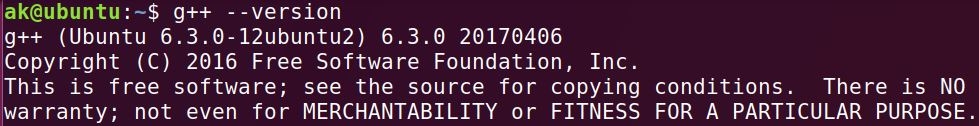
Compile a CPP file to generate executable target file: g++ file_name command is used to compile and create an executable file a.out (default target name). Example: Given a simple program to print “Hello Geek” on standard output with file name hello.cpp
This compiles and links hello.cpp to produce a default target executable file a.out in present working directory. To run this program, type ./a.out where ./ represents present working directory and a.out is the executable target file.
g++ -S file_name is used to only compile the file_name and not assembling or linking. It will generate a file_name.s assembly source file. Example:
g++ -c file_name is used to only compile and assemble the file_name and not link the object code to produce executable file. It will generate a file_name.o object code file in present working directory. Example:
g++ -o target_name file_name: Compiles and links file_name and generates executable target file with target_name (or a.out by default). Example:
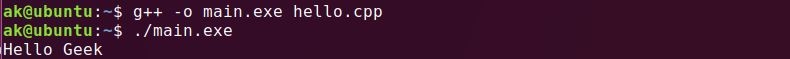
Compile and link multiple files: When the -c flag is used, it invokes the compiler stage which translates source code to object code. When the -o flag is used it links object code to create the executable file from file_name.o to a.out(default), multiples files may be passed together as arguments.
Example:
It compiles and creates object code for the files helloWorld.cpp and hello.cpp to helloWorld.o and hello.o respectively.
It links the object codes helloWorld.o and hello.o to create an executable file main.exe
It runs the executable file
main.exe

Last updated